After years of Windows (from Windows 3.1 through to 10) I have finally bought a Macbook.
Why? My Lenovo was starting to have battery problems - only lasting a 2-3
hours. My Samsung never lasted long on battery and it's really too big for a
laptop. I use a lap top on my lap! Both are windows 7 machines and some of
the newer apps are not supported.
My old HP is a windows 10 machine but it has a really slow hard drive and it's
quite heavy. I gave it to my wife. So after doing some research I find that
Apples tend last longer and be supported longer than Windows machines so I
took the plunge.
After marvelling at how fast it started up and the wonderful fingerprint sensor built into the on off switch I started to use it.
-
The Mouse
The touchpad takes some getting used to, but I bought a Logitek pebble bluetooth mouse which works incredibly well. - BackupsI installed Google Drive for backups. Drive and Sync keeps my files backed up on the Mac and two Windows Machines.
-
Browser
I tried to install LastPass from the Mac App store into Safari but it would not work. After googling I found that the version downloaded from the Lastpass website worked in Safari but LastPass would not shut down. This created a security issue in my mind. So I installed Firefox and the LastPass extension which works fine.
Update I have stopped using Lastpass and rely on Apples Keychain.
-
Photography
I installed Adobe Bridge and the creative suite (all free).
I've also installed Premiere Rush for videos as it was also free.
My old CS2 version of photoshop would not install. So I have installed Gimp.
There is no card reader. I have usually uploaded photos and videos using a card reader but I can do it via a USB connector.
Update
I just use Apple photo app instead of Adobe Bridge - Bridge was a pig to remove - no more Adobe stuff for me
I use VideoPad instead of Premier Rush
I use Apple Preview for most stuff, but CS2 on a the Lenovo for more intricate stuff, but I am learning to use GIMP
I have bought a card reader
- FTP
- FileZilla installed problem free.
Update - because EW4 does not work on the MacBook I changed my sites to Wordpress so an FTP program is not needed
-
Spreadsheets
Numbers will open my Excel files but I find it awkward to use just now. It also saves them as .numbers files, or .xlsx files which my 2003 Excel on windows will not open. I tried Apache open office and Libre Office and the latter is far better for excel spreadsheets. For consistency I now have Libre Office on my windows machines and the Macbook. Libre office seems to me to be streets ahead the Apple offerings for spreadsheets AND text editing. -
Books
Calibre installed with no issues.
I find the standard Apple "Books" app to be a good book reader and I prefer it to the Nook. After trying many (some very complex) ways of getting files into the Books app from Calibre I found the easiest way was to :-
Open calibre, find the book you want,
Open the Books App,
Drag the book into Books
The book will go onto icloud, then onto the iphone.
Job Done. -
Website design and maintenance
This was the biggest pain. For thousands of years I have been designing sites in html initially with Microsoft Frontpage and then with Microsoft Expression Web 4 (MEW4). But these won't work on a Mac. There is nothing available for a mac that comes close to MEW4, which is free, other than possibly Dreamweaver which is very expensive.
So I finally bit the bullet and set up a Wordpress site.
After installing some plugs-ins to speed it up and after spending an inordinate amount of time finding a suitable theme I and up and running on this very site.
The Mac is fast and the battery seems to last very well.
Update 20 Aug 2021
I'm getting quite used to the Macbook now. I'm even switching to using Safari and keychain password management and I'll maybe ditch Lastpass.
The File manager, Finder is not so good, but by going to <File> <New Finder Window> it is possible to have two windows open at once and to drag files between them.
I'm becoming Appled! I have just ordered an iphone! After years of Nokias and Androids, I'm finally joining the opposition.
The iPhone arrived and this edit is done on it.Update 31 Aug 2021
I just checked out some pics I have taken on my iphone. Eek!! A single picture is 3024 x 4032 and is stored as a .tiff file and takes up 97.6Mb. So that is about 10 pics per gigabyte!! My cloud storage will fill up very fast.
Change the format to "Maximise compatibility and we get jpeg images of same size and around 5Mb. That's better.
I have changed the location of the photos library to the Google drive folder so pics will be backed up to the cloud and to google drive and hence onto my windows machine.
Update 2nd October 2021
I'm not a happy bunny. I am writing this on my old Lenovo thinkpad.
Google have decided to stop "Google Drive and Sync" and have asked users to move onto Google drive Desktop. I switched my main windows machine, a Samsung 511 running windows 7 to Google drive desktop and the transition was smooth and painless.
Not so the Macbook. The first I noticed was that files on the windows machine had not been updated since September 22nd which was when I switched the Macbook to Google drive desktop. I had to tell it which folder to sync - the windows machine just synced the same one as before. So I told it. It then decided that it would upload all 31Gb of the files to Google drive despite the fact they were already there. When I use the home wi-fi it slows it down so much that we can't use it for much else, even watching Netflix! I finally ended up using the iphone on 4g and connecting via usb cable. I had to put the phone auto-lock onto "never" but even then it would stop every few hours. So far it has taken three days to upload files which really did not need to be uploaded - and it's still going! . And then I suspect that the files will have new dates and will all get re-downloaded to the windows machines.
As a bonus Google also shows around 500 error files!
It would be nice if the Google and Apple engineers could get together and sort it.
Anyway, I am ditching Google Drive and switching to icloud Drive.
Update 12th November 2021
Icloud drive is now operational. I have to disable icloud photos on the windows machine as it just sits there taking up 25-50% of CPU time and slows everything down.
Update 27th May 2022
We are out and about in the Motorhome. Annoyingly the hotspot on the iphone is crap, and keeps dropping out. Also the 4g receptiion is not as good as the my old Moto G5. Both are running off Giff Gaff, the Moto G5 has a knackered battery and needs to be on constant charge. But, in my present low signal location, if I want to get onto the web I have to connect my MacBook and my bloody expensive iPhone to the cheap Moto G5 hotspot. I like my iphone and the way it interfaces with the MacBook, but it is simply outclassed by the Android G5's 4G sensitivity and hotspot operation. The good old G5 is currently connecting my iphone, my Macbook, and my wife's ipad to the internet.
Update 1st July 2023
Audio Recording
I tried Garageband as an alternative to Audacity on the MacBook. It seems to work OK but it's not as intuitive (to me anyway) as Audacity.
I installed Audacity on the MacBook too. I was surprised to find the latency is around a half a second. (It is only 5mS in Garageband) Also for some reason the volume on the headphones, via the USB and the Wharfdale Mixer, seems to have a mind of it's own. Sometimes it is just a bit too quiet, and sometimes I can hardly hear it. I could not find out why. Recording multiple tracks seems quite easy, but because of the playback issue I did not take it further.
The MacBook does not like getting closed and opened again. I seems to lose the USB input and the only way to get them back is to restart either Garageband or Audacity.
So I decided to stick to Audacity on My old Samsung. This has certain advantages. It's a Widows 7 machine and there are no updates to screw things up. It is the latest version of Audacity that will run under Windows 7 so that won't update either.
So I still need a Windows machine for html editing and audio recording. Fortunately these are not really CPU intensive activities and the old Windows machine will handle them easily.
Video recording
I have tried 3 methods of recording simple videos on the MacBook.
- Quick time seems easy, but I had problems
- Imovie worked but despite being an Apple program running on an Apple computer, it cannot use an Apple iphone as the camera for real time recording. So I am limited to 750p resolution. This is not a huge problem as 750p is OK, but if I want to zoom in in a smaller area then pixelation will be evident
- VideoPad does work with the iphone as as camera and I can get HD resolution. I can also get the sound from an external mic using using the Wharfdale mixer.
So it's Audacity on the Samsung for Audio, and Videopad on the MacBook for video.
Gosh I see from the date on this post I have had the Macbook for two years. Who knows where the time goes?
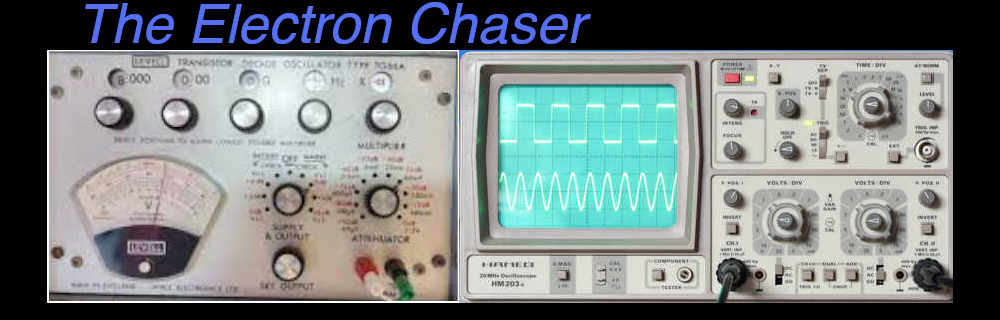
No comments:
Post a Comment